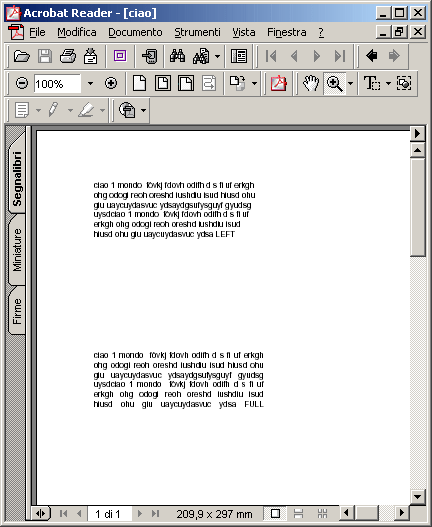- Introduction
- A very simple PDF file
- Changing Font Type and Size
- Changing Paragraph Alignment (Left, Right, Center, Full Justification)
- Changing Font Fill and Outline properties
- How to obtain Wordwrapped Text
- Unit of Measures
- Lines and Rectangles
- Line and Fill Colors
- Adding Pages
- Outlines
- Floating Annotations
- Images (BMP, JPG, WMF, ICO)
- Hyperlinks to other pages of the same file
- Hyperlinks to another PDF file
- Hyperlinks to a WEB page
- Importing TrueType Fonts
- Bar Code Fonts
- Optimizing repeated images (Logos, Backgrounds)
- Working on previous pages
- Changing PDF porperties (Author, Subject)
- Send Back PDF content from ASP pages without writing PDF files
- Obtaining a string's width/height given the font name and font height
- Runtime Licenses redistribution
Text
Alignment
(Left, Center, Right, Full Justification)
When you write a string, you may want to align it to the left, center, right of a particular point, or to have that string justified, like you can see in books.
To do this, you just need to set the property ParagraphAlignment to one of this valid values:
-
"Left"
-
"Center"
-
"Right"
-
"Full"
This options are not case sensitive. You can also write directly the starting letter (L, C, R or F).
Please note as in the example and screenshot below that the alignment for CENTER and RIGHT options is based on the Y Position:
Private Sub Command3_Click() Dim x As New PDFDocument Dim txt As String txt = "Hello World" x.NewPDF "ciao" x.FontName = "Helvetica" x.FontHeight = 18 x.ParagraphLeading = 3.5 x.ParagraphWidth = 60 x.DrawLine 1, 105, 105, 0, 297 ' a line in the middle of the paper ' as a guide... x.ParagraphAlignment = "left" x.TextOut txt & " Left", 105, 20 x.ParagraphAlignment = "center" x.TextOut txt & " Center", 105, 40 x.ParagraphAlignment = "right" x.TextOut txt & " Center", 105, 60 x.SavePDF "c:\prova.pdf" Form1.Caption = x.OCXVersion End SubThe resulting file shows that the text is aligned in reference to the starting point:
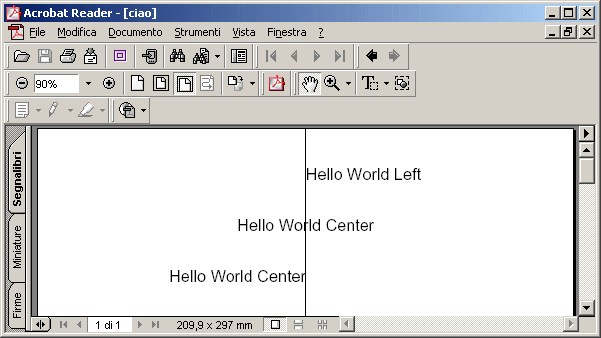
If you choose the "FULL" options you wrap the text between 2 lines, the Y position and the (Y Position + ParagraphWidth); in the following example the same text was aligned to the left (above) and FULL JUSTIFIED (below):